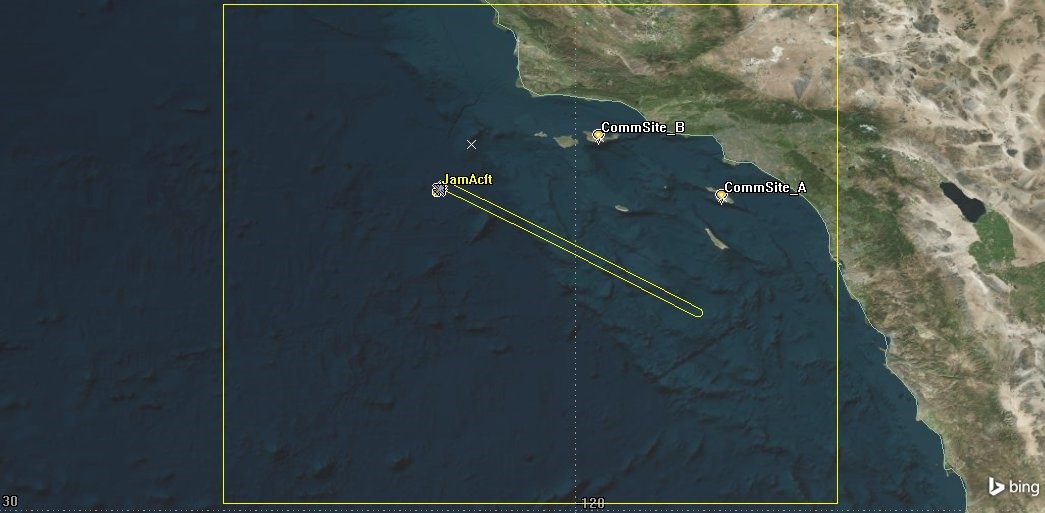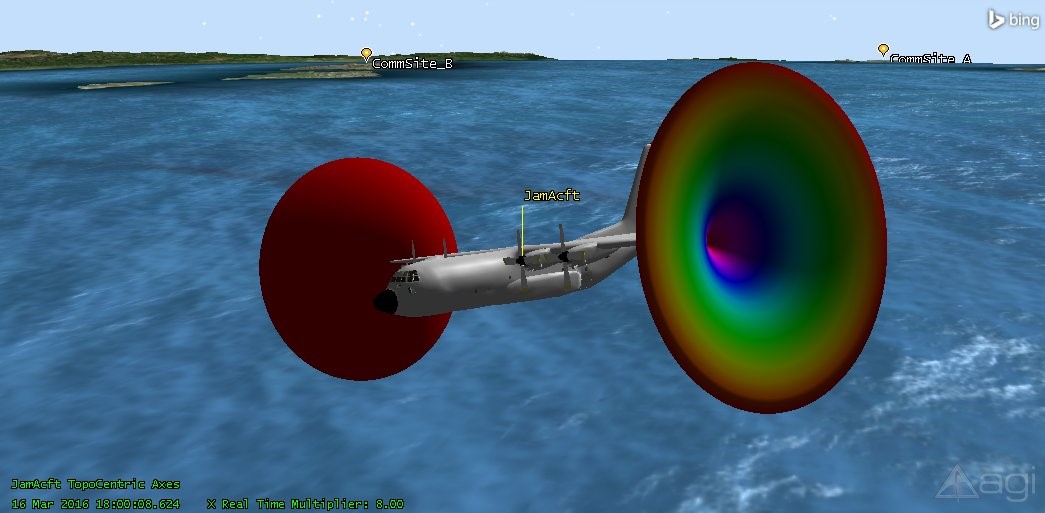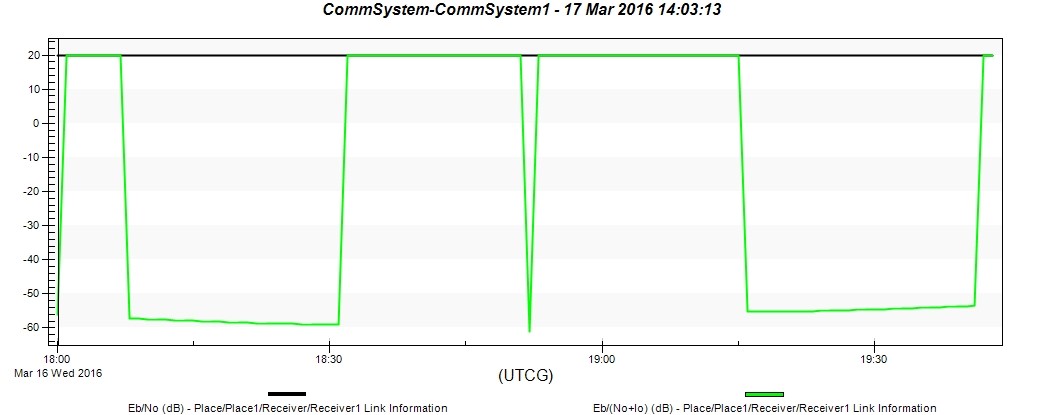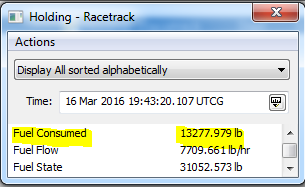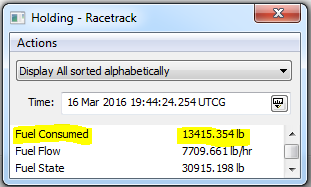Mission Planning: A Communications Jamming Scenario with Aviator and Communications
- Jul 11, 2016
- Article
-
 Aviator
Aviator
Check out our Virtual Training on Modeling Aircraft Mission with Aviator on July 27
Today's #TechTalk will show you how to create realistic aircraft missions in SKT 11 using the Aviator and Communications modules. There are certain missions where placement of an aircraft and pitch and roll directly affect the performance of mission systems. Aviator not only allows you to “build” an aircraft to specifications, but you can now add the effects of wind and atmosphere. Placing “white noise” on a communications system is one way to jam voice communications. STK helps take the guess work out of where to put the mission aircraft and how effective jamming should be against the selected targets. It allows you to add realism to the communications system by using terrain and the Terrain Integrated Rough Earth Model (TIREM). Mission planners are interested in the following:
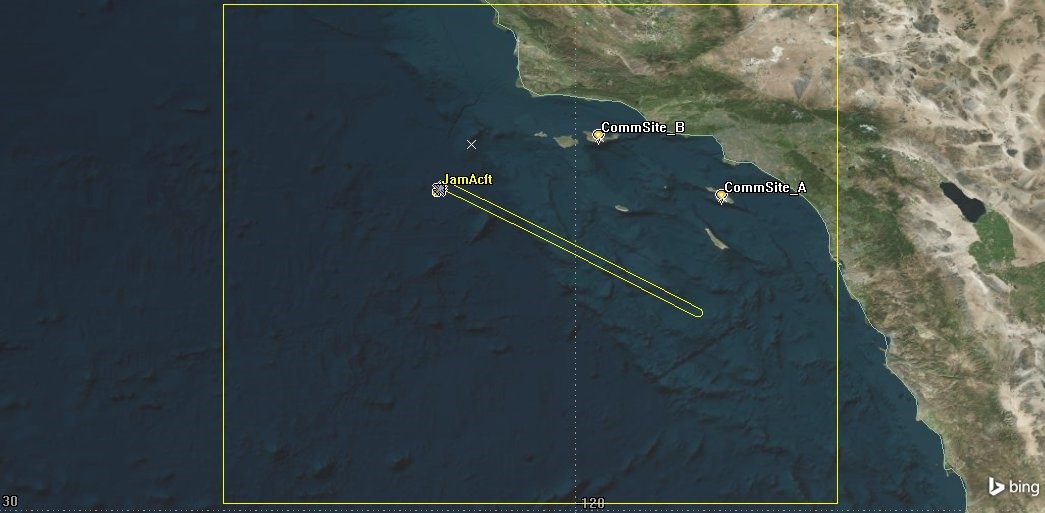
Jamming transmitters are using an external antenna pattern file with the null pointing off the aircraft’s wingtips. The antennas are directional and are located on the port and starboard sides of the plane. Using volume graphics, you can see the antenna patterns in the 3D Graphics window view.
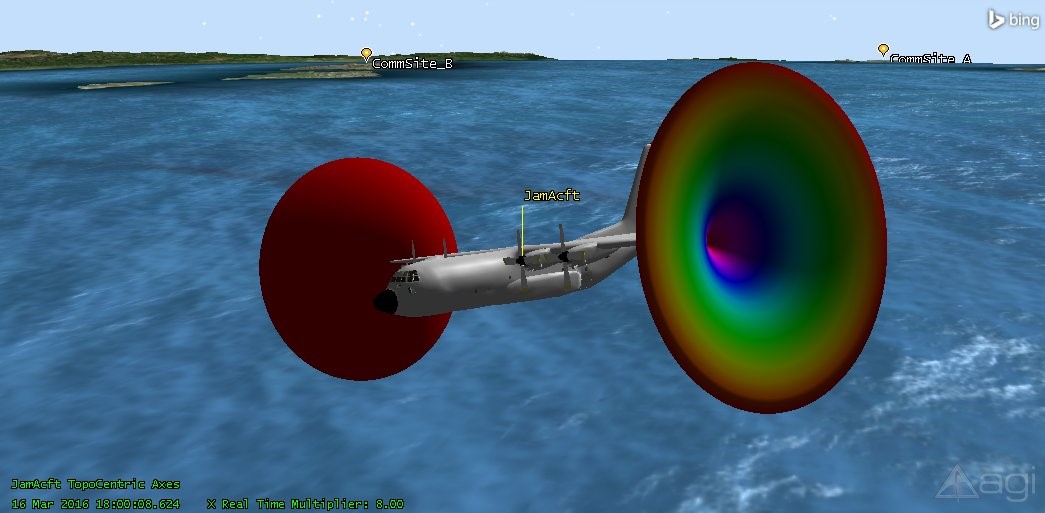
In this scenario, a signal to noise ratio (Eb/No (dB)) of 3.000 dB or better between the ground sites means communications are good. A link budget indicates an Eb/No (dB) of 19.9826. Using the STK CommSystem object and computing data, mission planners can determine the effect of the aircraft jammers against the ground-to-ground communications. They created a custom graph style in the Report & Graph Manager named SNR to Noise vs Time. The black line is uninterrupted communications, and the green line shows the effects of jamming. If mission planners required the aircraft to jam at a specific time, they could use this graph to determine where the aircraft should be located at that time.
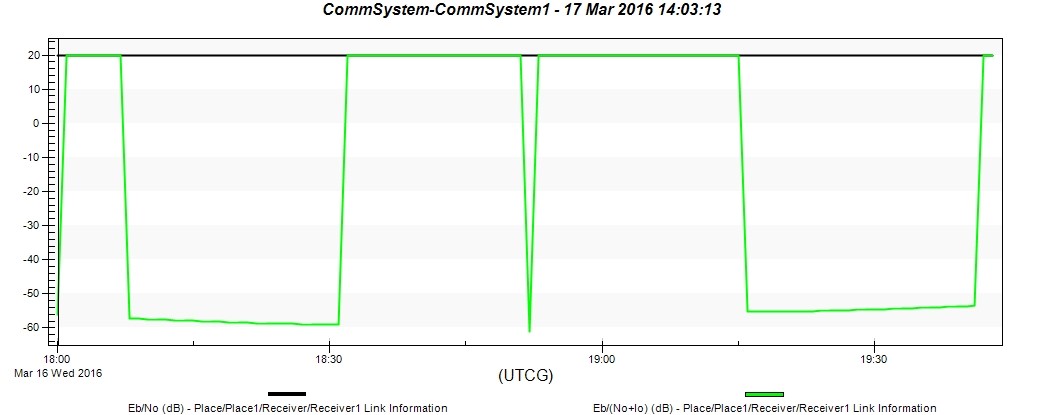
In Aviator, mission planners can use Wind and Atmosphere Models to realistically affect aircraft performance. They are monitoring fuel consumed. The first picture shows fuel consumed when not taking winds into account. Mission planners employ a wind model with a wind bearing of 0 degrees and a wind speed of 25 mph. The Atmosphere model used is the U.S. MIL HDBK 310 – Hot. The final state is checked, and you can see the effects of the wind and atmosphere on fuel consumption.
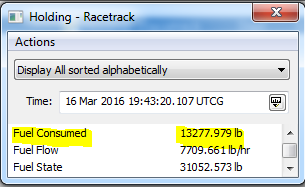
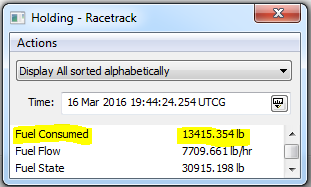
- Will the aircraft’s orbit optimize interference against ground-to-ground, line-of-site communications
- How will winds affect fuel consumption