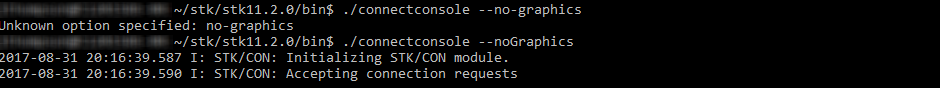Good News for Linux Fans!
- Jun 11, 2018
- Blog Post
-
 Developer Tools
Developer Tools
Are you a Linux fan, but are being forced to use Windows? Do you want to develop a Linux application, but only have a windows box? Want to simply test your STK application on Linux? Here is the perfect solution for you!
One of the most important things to know when using the STK Object Model is the STK GUI. Anything, and when I say anything, I mean an-yth-in-g, that you do in the Object Model will follow the workflow of the STK GUI. That is why it is so important that you have access to the STK GUI when you are developing an STK Engine for Linux application.
Now, it is possible to run STK Engine on Linux on the same machine as the STK GUI on Windows. (*Quick note, you will need administrative rights on the machine to enable this feature*)
First, go to the settings in Windows 10 (only available in Windows 10), go to Updates & Security, click For Developers on the left, and then select the stereo button for Developer Mode.
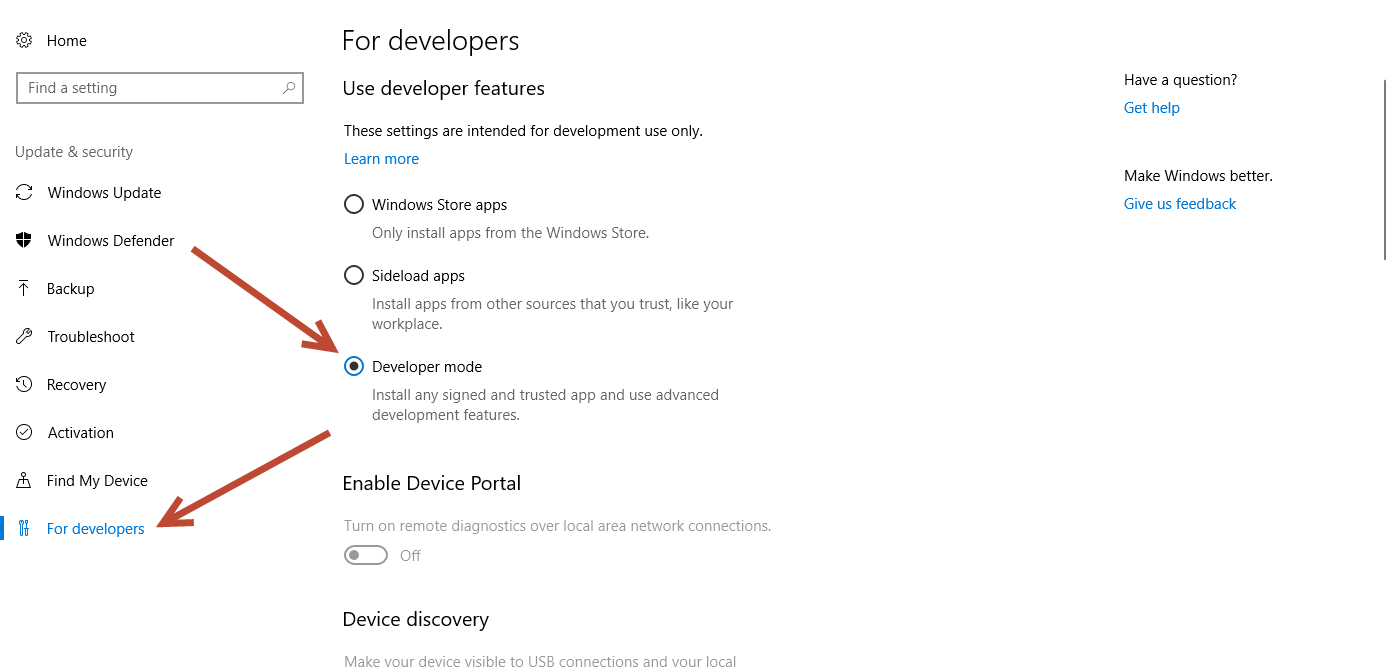
Now go to the Control Panel, click on Programs, and then click Turn Windows Features on or off. After that, you will need to click Enable Windows Subsystems for Linux.
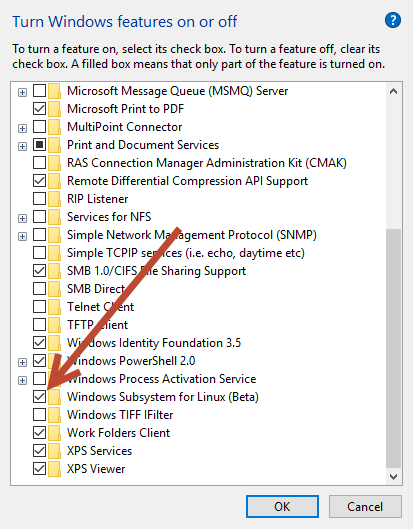
Now that this is done, click your Windows key and start typing bash. You should now see a magical program named "Bash on Ubuntu on Windows". Follow the instructions for setting up the Linux version of STK in our Linux help.
Now is when the magic truly occurs, you can run the Connect console app or even run one of the Java code samples!