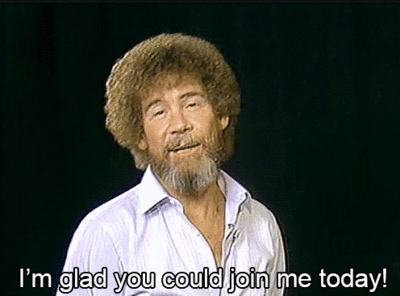Creating Animated GIFs from STK Visualizations
- Mar 15, 2021
- Blog Post
-
 Systems Tool Kit (STK)
Systems Tool Kit (STK)
It doesn’t matter how you say it, GIF or JIF, everyone loves a good GIF!

STK produces great images and amazing high-resolution videos, but what if you want to make a GIF from one of your STK scenarios?

To produce stacks of images of any scene in STK, you can use the Movie Timeline Plugin. You can use bitmaps, tagged images, or JPEGs. Make sure you save these images to a separate folder because STK will create an image at every step.
With STK EOIR you can also make stacks of images from the synthetic scene. Although you can’t make a video from this data, you can make a GIF using online GIF makers.
The image below shows you how to create scene bitmaps. Once you enable the Scene Bitmap option, EOIR will save bitmaps at every step. I suggest stepping through to generate enough images for a GIF, or make sure the animation stops at a Stop Time. Then, you can play the scenario while it renders all the frames as you get a coffee.
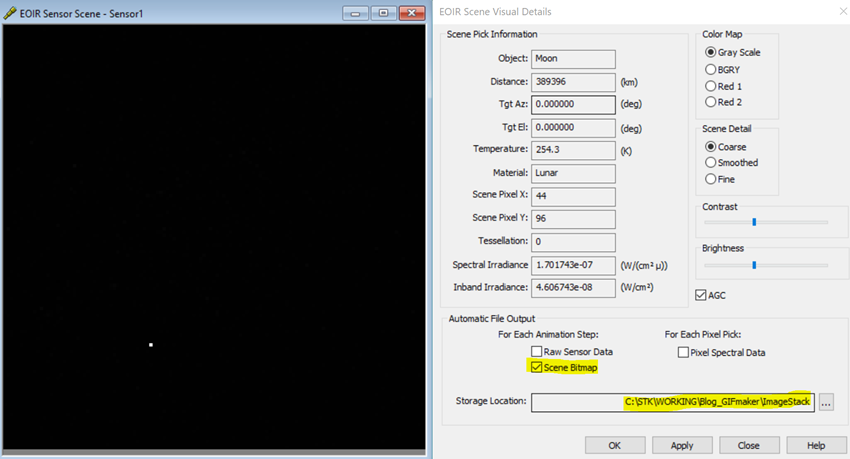
Once you create a stack of images, use a any GIF maker you want to generate your own GIF. GIF makers are built for everyday people, so you should have no problem following the steps online. Do not load any sensitive images into an online GIF maker; there are offline applications that you can use to make a GIF from sensitive data.

Here are a few GIFs created from STK EOIR.
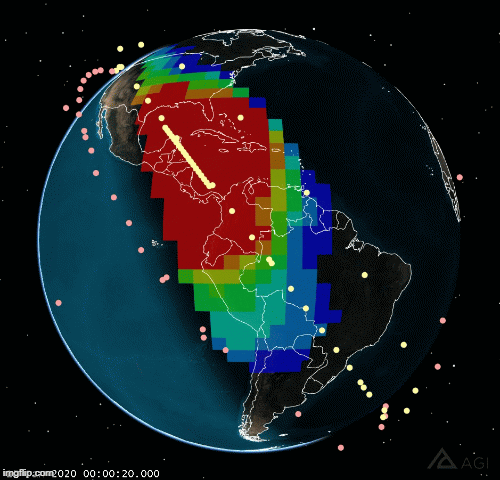
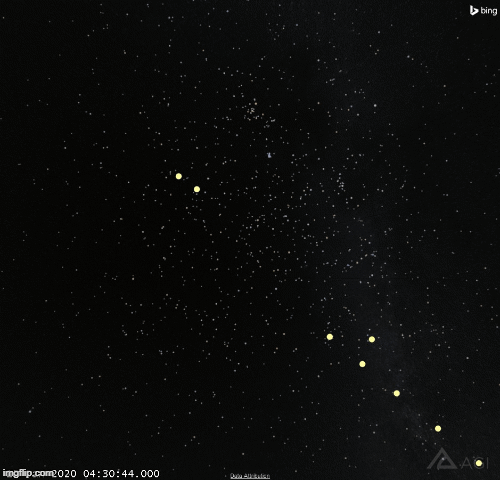

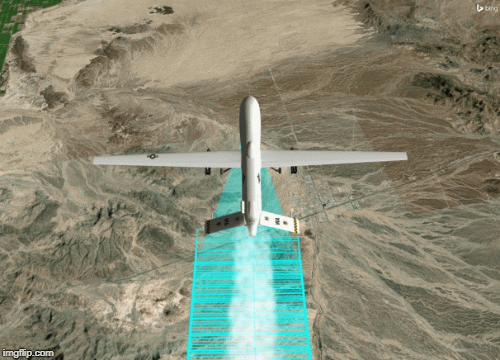
You can create a GIF from any STK visualization to show quick snippets of your scenarios in action. GIFs work great in PowerPoint presentations and on websites. They do not work in some email clients or in Word documents. Happy GIFing!