Moxie 1.2 Released!
- Apr 19, 2021
- Blog Post
-
Behavior Execution Engine
The Moxie Team has been hard at work developing new features to enhance the Moxie experience and we are proud to announce the latest release: Moxie 1.2.
Moxie is a model execution and integration engine for executable architectures. It contains a set of capabilities that integrate your SysML behavioral artifacts with environment analysis tools to create time-synchronized, event-based, executable architectures. Moxie executes your SysML architectures in a physics-based representation of your system’s operating environment, helping you ensure your digital prototype represents a system that will satisfy mission performance requirements. To learn more about Moxie, visit the Moxie product page.
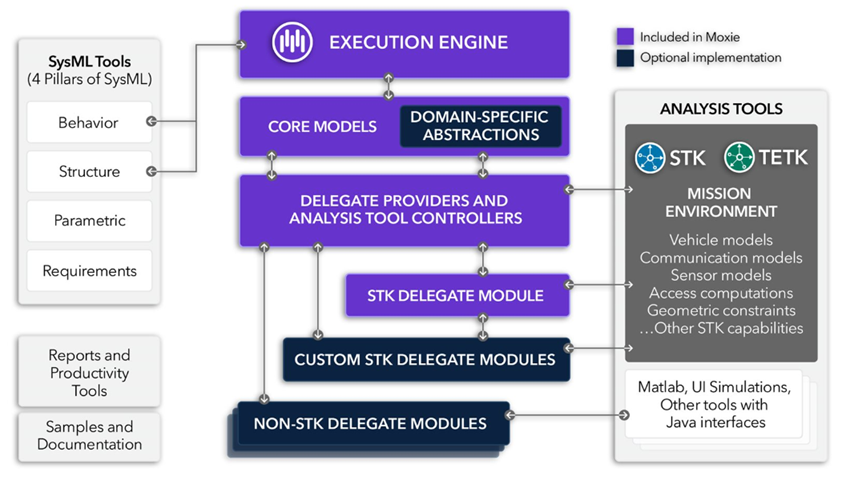
For Moxie 1.2, the team delivered a set of new features to accelerate and simplify building a Moxie simulation. Each of these new features is designed to automate or otherwise simplify common workflows. Let’s take a look.
Improved code generation
Moxie’s Java code generator now includes the ability to generate classes, which enables you to get up and running with Moxie quicker. The generator constructs an intelligent setup across all your classes, enabling you to focus on the logic of your delegates. Below, you can see the new code generator options available with Moxie 1.2.
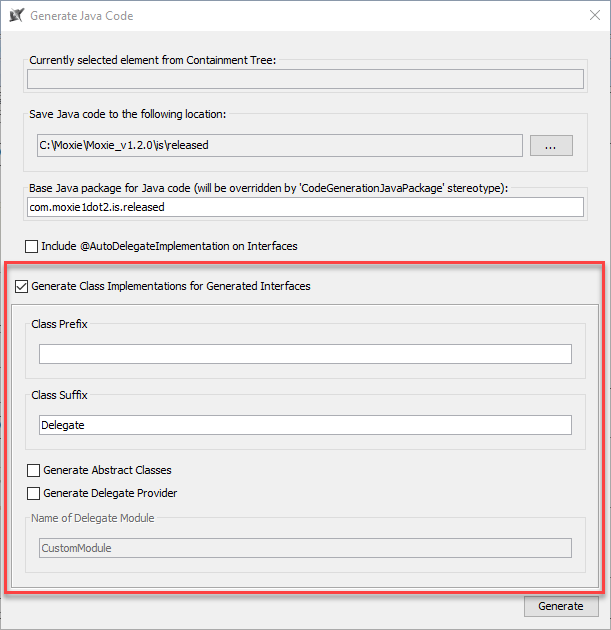
SysML-based simulation configuration
Based on feedback from our customers, Moxie no longer requires or supports the use of the “sidecar” files. The functionality of the *.drl and *.properties files, previously maintained alongside your mdzip projects, is now captured within SysML by assigning stereotypes to blocks. You still have the same control over your simulation, but now the simulation configuration is based in SysML and there are fewer files for you to track and maintain.
Easier use of STK data providers
A new STK utility class called DataProviderExecutor provides a wrapper around the STK Object Model data provider classes to streamline the retrieval of data from STK. Simply call the appropriate execute method and the elements of the data provider will be returned as a table. You will write less code to access the simulation data you need to drive your state machines.
Moxie tutorials
The Moxie Help now includes a three-part series of tutorials that guides you through the process of building a Moxie simulation. Learn how to create a Moxie simulation project from scratch, how to build a state machine, and how to drive the execution of that state machine in the physics-based environment simulated by STK.
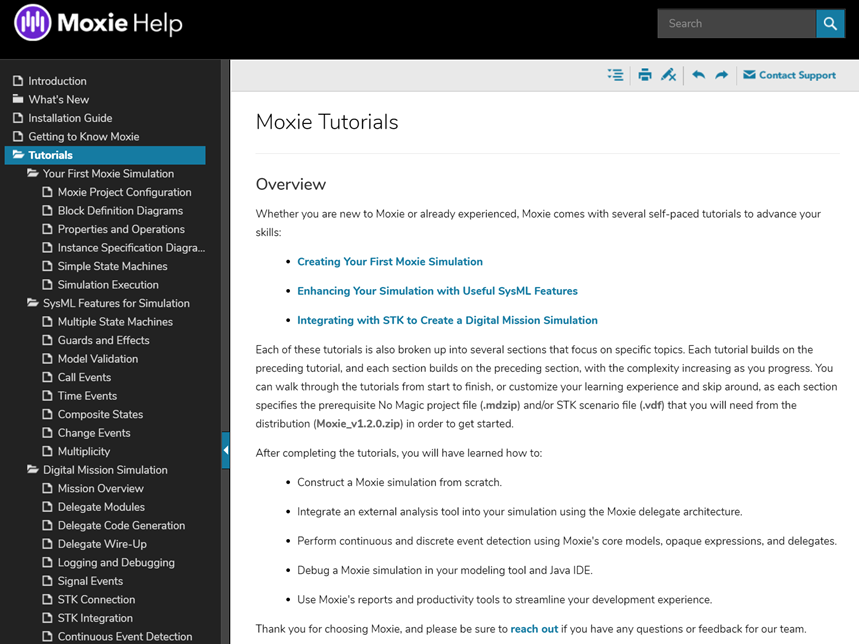
For all the Moxie 1.2 release notes, see the complete list of new features.
