Moxie 1.3 Release
- Jun 14, 2021
- Blog Post
-
Behavior Execution Engine
Moxie forms the bridge between SysML behavioral models and simulation tools by simulating and evaluating interactions between your SysML models and their common simulated operating environment to predict mission outcomes and assess capability performance. To learn more about Moxie, visit the Moxie product page.
The new Moxie 1.3 release improves the configuration and usability of your Moxie simulations. Here’s what the team has been hard at work on.
New features in Moxie 1.3
Environment Options
Moxie now has an environment options panel in the No Magic modeling tool. This enables you to configure how simulations will run by default as well as specify a machine-specific delegate module home directory.
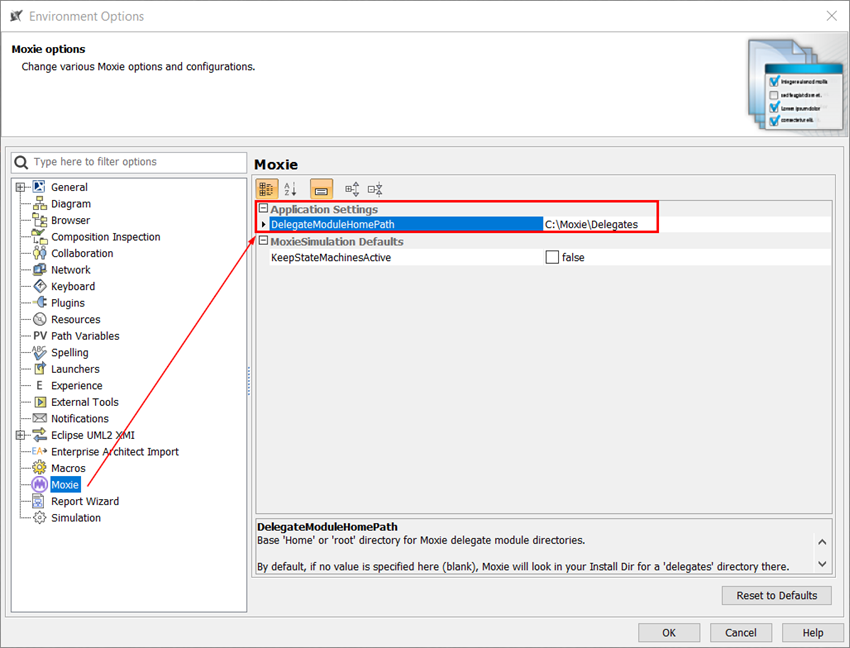
New Stereotype
This release also introduces a simulation specific “MoxieDelegateModulePaths” stereotype that enables you to specify directories containing the delegate modules to load for that simulation. Even better, you can specify particular modules in a directory containing multiple delegate modules or modules with different versions that may have conflicting implementations.
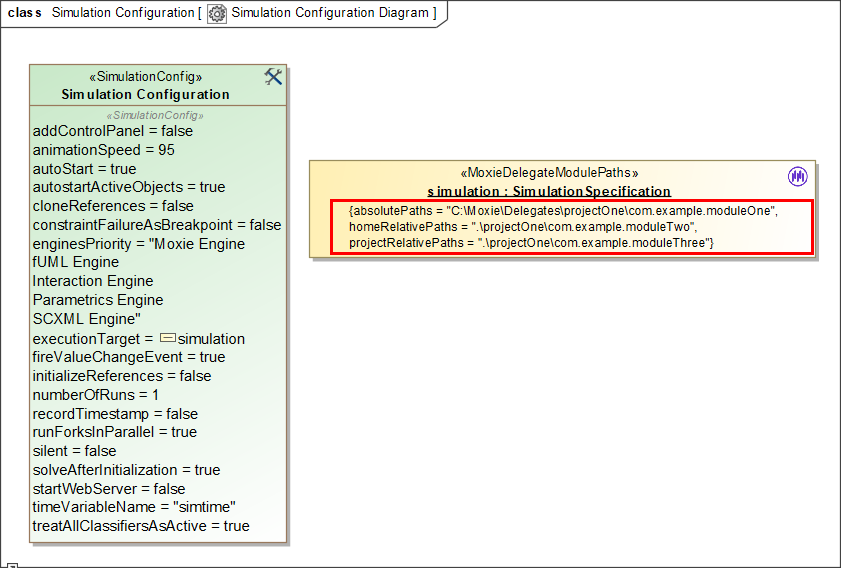
Functional Examples
Pre-built, functional Moxie examples have been made available here. These can help you quickly understand how Moxie simulations are integrated with Cameo and how Moxie delegates can be coded to interface with tools like STK. The examples include the completed Cameo project and source code for the delegate modules.
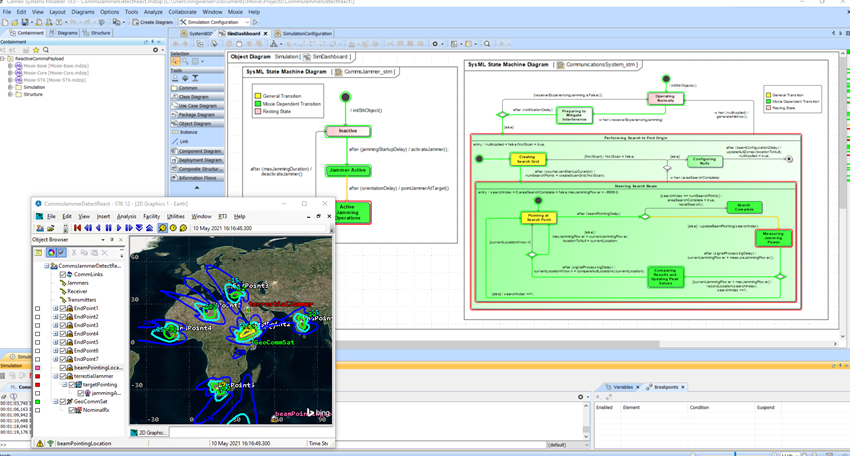
New Identifiers
Moxie now supports two new identifiers in the behavioral opaque expressions you can specify in your state machines: “$SIMULATION_START” and “$SIMULATION_STOP.” These respectively represent the start and stop time of the simulation and are useful for triggering "setup" or "teardown" effects in a simulation.
For the complete list of new features, check out the Moxie release notes.
