Add launch countdown clock to 3D graphics display
- Nov 12, 2018
- Tech Tip
-
 Analysis Workbench
Analysis Workbench
To add a launch countdown clock to your STK 3D graphics window:
- Create a Facility and open Analysis Workbench.
- Create a new scalar calculation of type Function(x).
- Call it Countdown and set the function to a +b*x+ c*x^2 + d*x^3.
- Choose x is scalar and select ElapsedTimeFromStop.
- Set a = 0, b = -1, c = 0 and d = 0.
- Set output to Inherit Dimension from x and click OK.
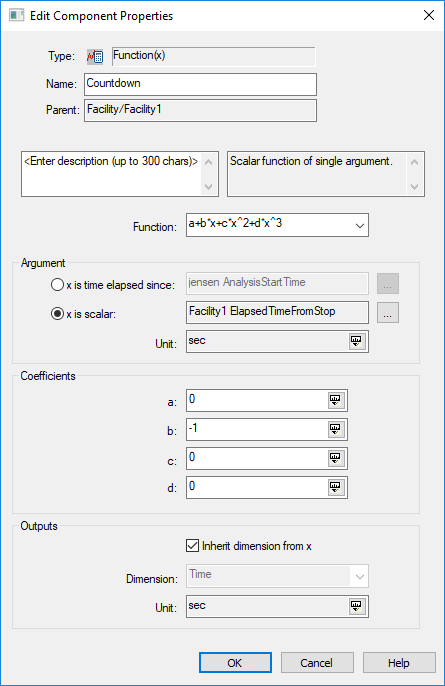
- Create a custom report style for the facility.
- Bring in the Scalar calculation from its Data Provider and change the title in the Options window to Countdown.
- Open the facility 3D Properties->Data Display, add the Countdown report style, and click OK.
The following shows the newly created countdown clock in the 3D Graphics window.

