Turn that fuzzy planet into an amazing one with EOIR
- Apr 15, 2019
- Tech Tip
- Electro-Optical and Infrared Sensors
-
 EOIR
EOIR
As part of our plan to create capability videos for EOIR, one AGI Engineer implemented an EOIR simulation for an observation of the Moon. Images of the Moon from that EOIR simulation, which are shown below, are really amazing.
I was so impressed with how they looked that I wanted to create a similar image. However, when I tried to create it, I got a less than optimal image, i.e., the fuzzy planet. So, I decided to look into how to go from the EOIR defaults to impressive images. Here is a walkthrough of how to create detailed planet images from EOIR.
- Create a new planet using the default method.
- Modify the properties of the planet to assign the Basic > Definition: Central Body to Moon/Mars (or other Celestial body of your choice).
- Create a new satellite using any method, such as Orbit Wizard or Standard Object Database.
- Create a new sensor on this satellite.
- Modify the properties of the sensor. Change the Basic > Definition: Sensor Type to EOIR. This changes the sensor type from a basic sensor to an EOIR sensor.
- Normally at this point, I would modify the properties of this sensor to mimic a space-based telescope, but now I want to design my own by playing with the sensor's field of view values. For this exercise, define the Spatial Tab > Sensor Field of View to be Horizontal and Vertical Half Angles:
- For Moon: 0.5 deg
- For Mars: 0.0015 deg
Note: I played with the size of the Sensor's field of view until it fit within the scene.
- In the Object Browser, select the Sensor > EOIR Toolbar, then click the
Synthetic Scene button to create the image generated by the sensor. The following image is a fuzzy version of the Planet.
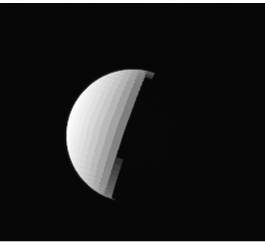
Notes:
Image will change depending on the FOV of the sensor AND orientation of the satellite/sensor/planet.
If the sensor says Unavailable, then the sensor cannot see the planet. Use Access to find the first contact from the sensor to the planet and set the Animation time to the first contact time.
- Right-click the synthetic scene and open the Synthetic Scene Details. Change the Scene Details from Coarse to Fine to get the planetary textures.
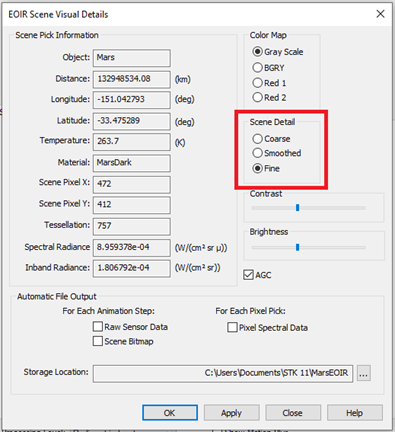
Wow, Amazing.

