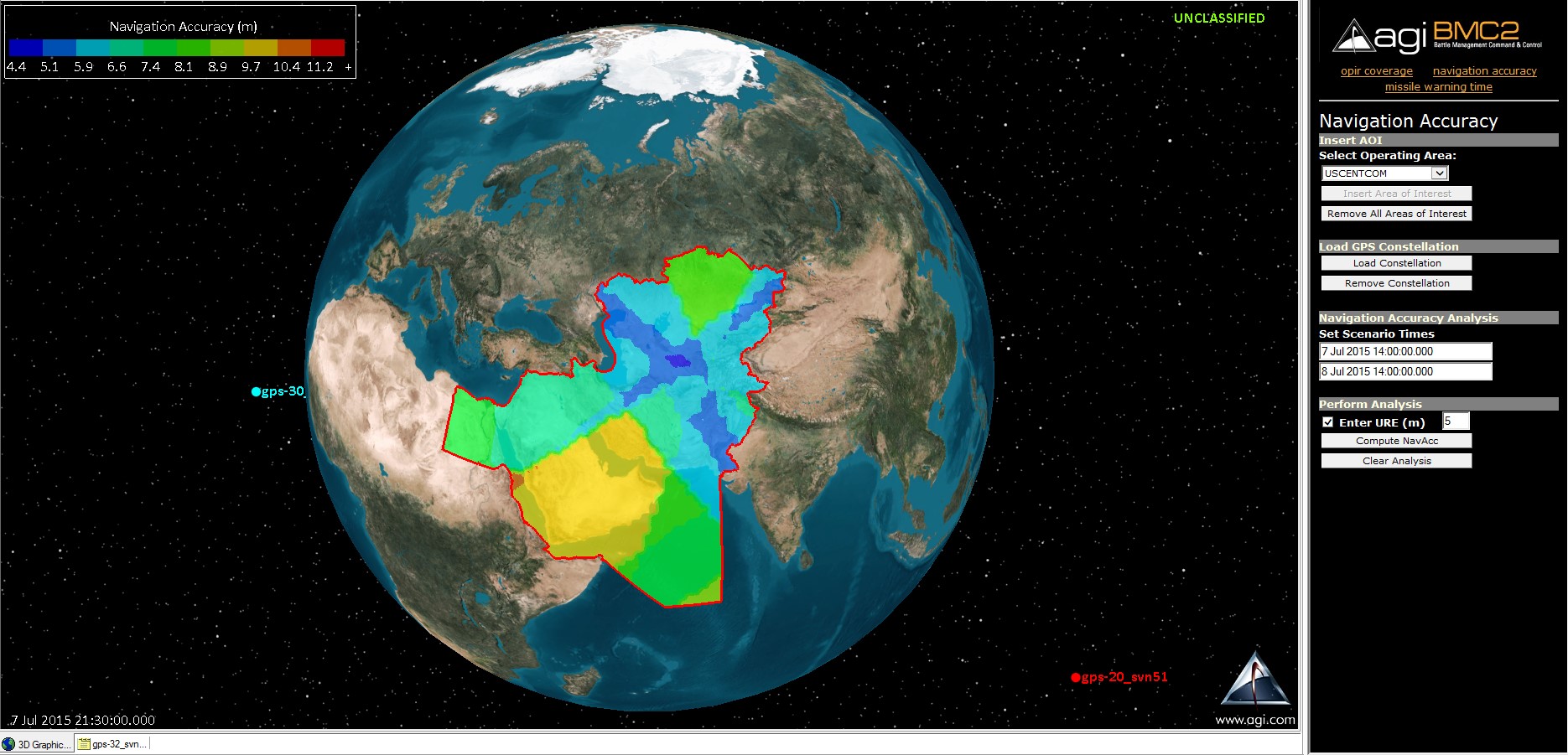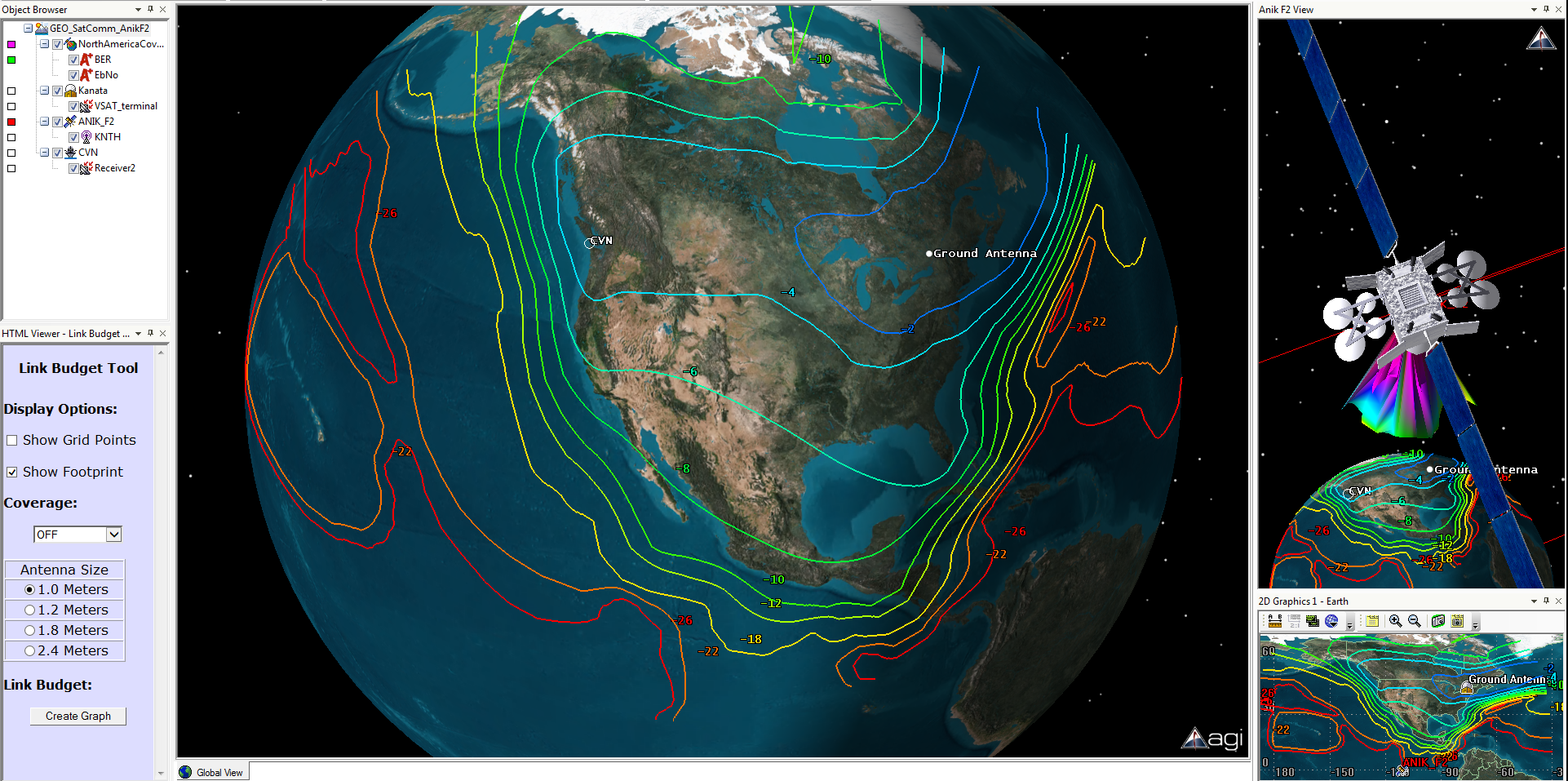Custom STK Interfaces – “Easy Buttons” for Your Mission
- May 16, 2016
- Tech Tip
-
 Integration
Integration
Systems Tool Kit is an extremely powerful software environment that now, with STK 11, is even more impressive with added capabilities like Volumetrics and Phased Array antennas. The software environment is incredibly flexible, enabling experts to model their systems, simulate their missions, and analyze results… from the Kuiper Belt to the undersea floor. Having all of that analytic horsepower at your fingertips or a mouse click away is beneficial to many of our users. But some users want to limit what STK displays and provide access to only those components and/or analyses that are relevant to their mission or program. Do you work in an operational setting? Would you prefer a customized look-and-feel for STK that provides buttons or controls to perform only the analysis you need, when you need it? You’re in luck! In addition to allowing you to configure window layouts in a manner that is most supportive of your mission, Systems Tool Kit allows you to develop custom user interfaces that can be made to perform or automate your specific mission needs. Utilizing the Microsoft COM connection, almost all of the parameters and functions of STK can be controlled by sending Connect commands with minimal scripting code. Wrap that code in some simple HTML, and you can produce custom GUI panels like those shown below.