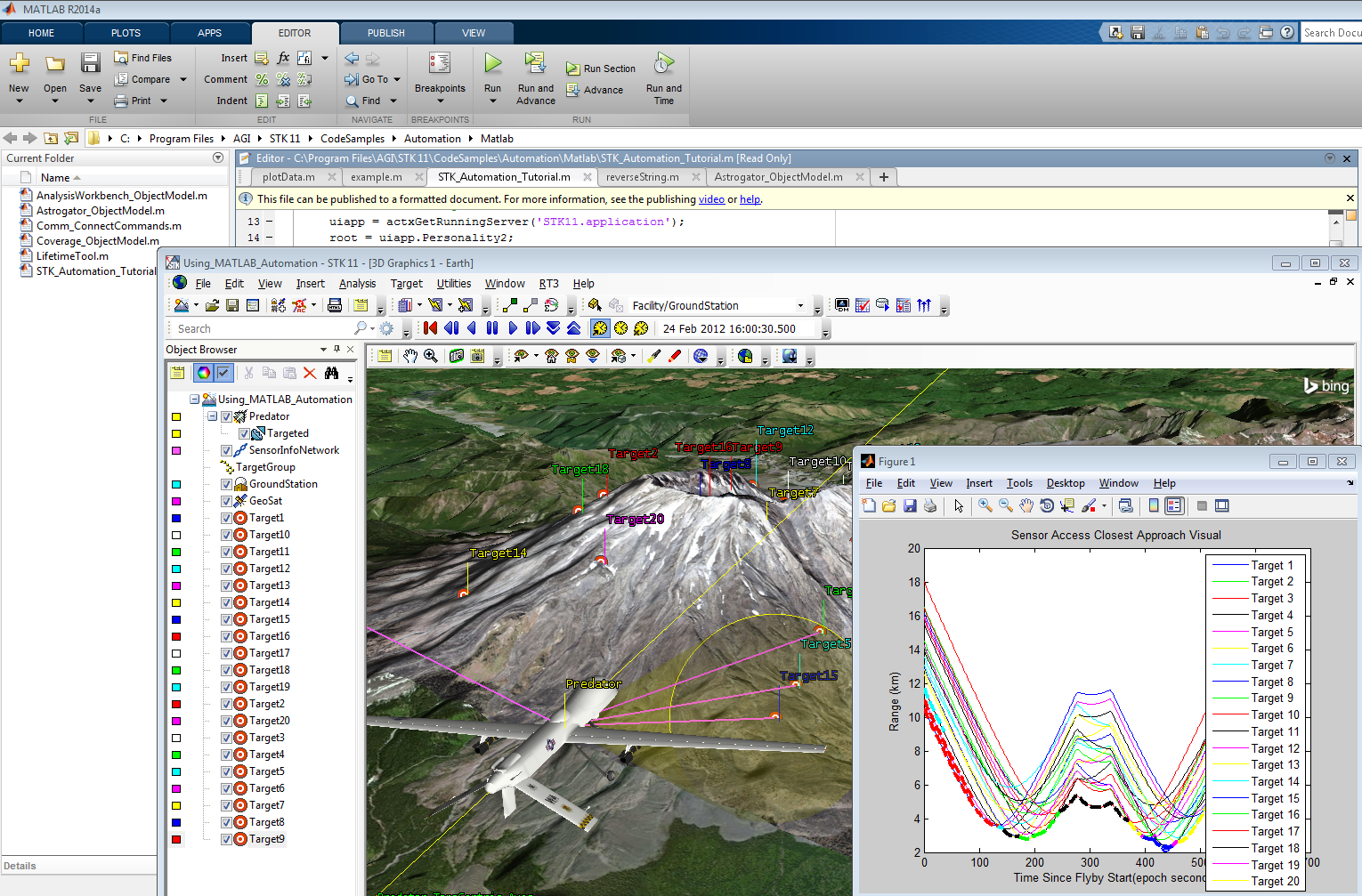STK 11 + MATLAB = Awesomeness
- Jul 4, 2016
- Tech Tip
-
 Integration
Integration
Check out our Virtual Training on Integrating STK with MATLAB on July 20
There are certain things that go together like peanut butter and jelly, macaroni and cheese, or peas and carrots. Well, maybe not peas and carrots since I don’t really like peas or carrots (yes - I have the diet of a 3 year old). Regardless, STK 11 and MATLAB are one of those combinations that results in awesomeness. The STK / MATLAB interface has always been awesome (or at least since when it was first introduced back in STK 6), but with STK 11, not only do you now have access to the new features in STK 11 (such as Phased Array and Volumetrics), but you also have a whole set of new resources that come installed with STK. Note: there are actually three (3) methods of STK / MATLAB interoperability (File Interoperability, Microsoft COM, and STK MATLAB Connectors). I’m going to focus on the Microsoft COM interface since it is the most common method of integration. If you’re completely new to using STK and MATLAB, there is a brand new tutorial that automates the entire process to create a scenario, create STK objects, compute access (line of sight) between those objects, and generate a collection schedule based on the closest objects.