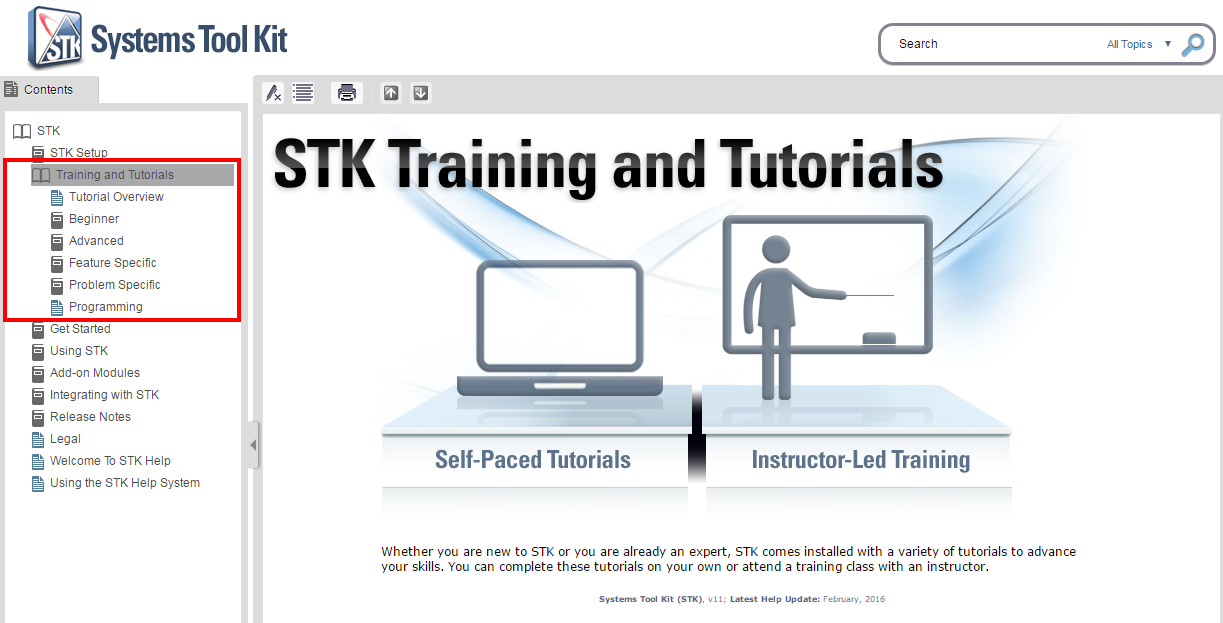What is the best way to get started learning STK? Are you new to STK and wondering where to go to get started using the software? Or perhaps you’ve used STK before but it’s been a while and you need a refresher? Or maybe you are on a new project and need to use STK for something different that you’re not as familiar with? No matter what your reason is or what learning style you prefer (online or in the classroom), AGI offers training resources that will help you learn the software at your own pace. If you prefer to go through the training on your own, all of our tutorials are online and installed with the software. With the release of STK 11, the tutorials and training exercises were updated and consolidated into a single location within the help system. That way, whether you’re connected to the internet or working in a closed environment you still have access to these great resources. Simply open up the help and expand the book “Training and Tutorials” or
click here to get to the online version.
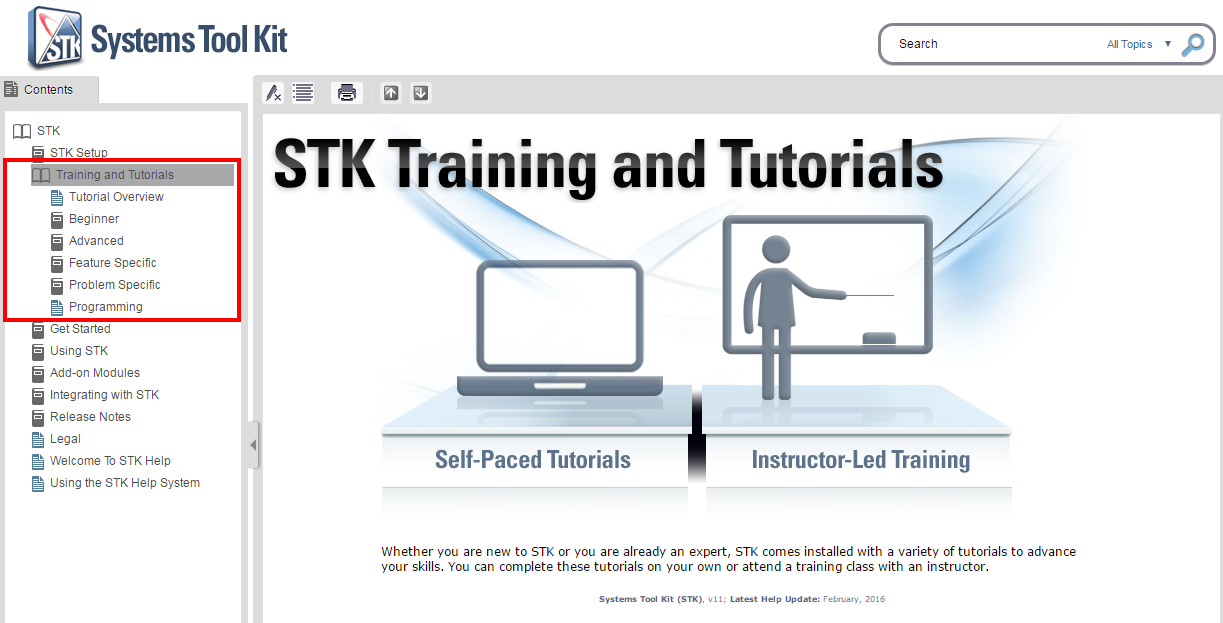
From there, you can go through the Level 1 (beginner) and Level 2 (advanced) training exercises to get some exposure to STK’s advanced analysis modules. If you want to dive a little deeper into STK’s capabilities, you can go through the Level 3 feature specific and problem specific tutorials. While the Level 1 and Level 2 tutorials focus on the basics, the Level 3 tutorials were written with the intent of not only showing you the art of the possible but showing you step by step how to set up your problem and use the software to solve it. Even though we love our online training, we realize that self-guided learning is not for everybody. If that’s not your style, AGI also offers virtual training that is taught live by an instructor with live engineers answering questions via a chat panel on a regular basis. We also offer free in the classroom training in various locations across the US that feature small student to instructor ratios for a personal, high quality learning experience. Please check out our
training schedule to register for a class. And what’s even better, is that regardless of which training option you choose, each step along the way, you can test your skills. After completing the Level 1 tutorials, you can become STK Certified. After completing Level 2, you can become
Master Certified. And then as you work through the Level 3 tutorials, you can join our STK Trailblazer experience. Don’t know what that is? That’s ok, stay tuned because we’ll be announcing it soon (but … spoiler alert … it’s going to be a really, really ridiculously awesome way to have fun while learning STK and earn cool swag)! So start exploring the STK tutorials, get STK certified, and then put your new skills to the test at work!
What is the best way to get started learning STK?
Are you new to STK and wondering where to go to get started using the software? Or perhaps you’ve used STK before but it’s been a while and you need a refresher? Or maybe you are on a new project and need to use STK for something different that you’re not as familiar with? No matter what your reason is or what learning style you prefer (online or in the classroom), AGI offers training resources that will help you learn the software at your own pace.
If you prefer to go through the training on your own, all of our tutorials are online and installed with the software. With the release of STK 11, the tutorials and training exercises were updated and consolidated into a single location within the help system. That way, whether you’re connected to the internet or working in a closed environment you still have access to these great resources. Simply open up the help and expand the book “Training and Tutorials” or click here to get to the online version.
 Systems Tool Kit (STK)
Systems Tool Kit (STK)