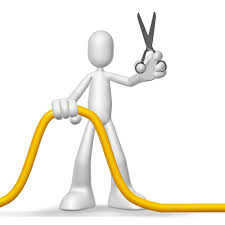reg FREE plugins
- Jun 4, 2018
- Tech Tip
-
 Systems Tool Kit (STK)
Systems Tool Kit (STK)
Systems Tool Kit (STK) provides many ways to customize calculations and the user experience. We refer to areas of STK that allow customization as “plugin points” and user code as “plugins”.
STK contains plugin points that allow you to create custom Access Constraints, Communication models, Astrogator engine models, and Analysis Workbench vectors, just to name few. I often help customers create their own user interfaces and I mainly use UI plugins.
Most of your customers do not have administrator rights on their computers. Since all plugins require a registration process and the registration process requires administrator rights, this was a problem. Users had to convince reluctant IT personal to help them install plugins.
A year ago, I wrote a blog extoling the benefits of the “registry free” UI Plugins (UI Plugins: To Register or Not to Register). I have been begging for this functionality for years and I was thrilled (yes, my life is sad) when it was added to STK 10.1. My ego was quickly deflated when the first question I got was, “Can I use the registry-free Access Constraint plugin?” Because, the answer was “no”.
Since the release of STK 10.1, the answer has changed to “it’s complicated”, and then finally to “yes”. Starting with the STK 11.2 release, it is possible to use all types of plugins without requiring administrator rights on the computer. However, not all plugin types follow the same procedure. We divide plugins into two categories: compiled code and scripts.
The compiled plugins can be now registered the same way as UI Plugins using an XML file that contains the full path to the plugin directory. There is a slight difference in syntax, so make sure you check the programming help.
Script plugins still require a registry entry. Yes, I know I said that all plugins are registry-free, so hear me out. It was not technically possible to use manifest registration for plugins. Instead, we came up with a workaround allowing you to register script plugins into a user area of the registry. The benefit is that you do not need administrator rights to register plugins; the downside is that each user on the machine has to register the plugin. For more information about registering script plugins, click Installing Plugin Scripts.