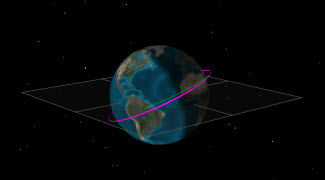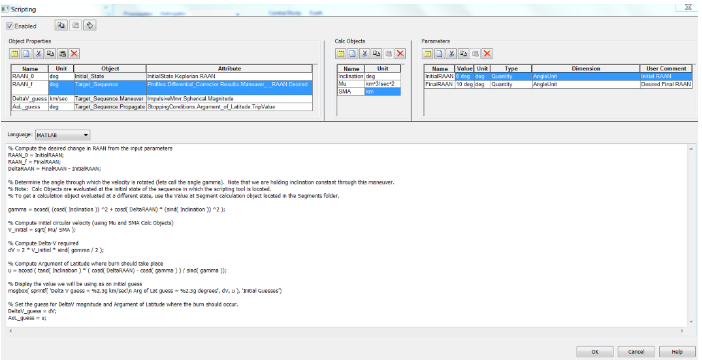One Astrogator Tool to Rule Them All
- Mar 6, 2017
- Blog Post
- Space Operations
-
 Astrogator
Astrogator
Astrogator’s Scripting Tool is a super useful feature that allows you to interact with your Mission Control Sequence (MCS) on a deeper level. It can be used for many things, like:
- Providing initial guesses for your differential corrector or optimizer to help it converge more quickly
- Relating one independent variable over multiple segments
- Modifying the execution of the MCS
- The initial and final RAAN values are set as Parameters.
- The Object Properties panel on the left is where the Scripting Tool actually interacts with the objects in the MCS itself. For example, I assign the guesstimate for the burn location to the Target_Sequence.Propagate object’s StoppingConditions.Argument_of_Latitude.TripValue attribute and the guesstimate for the DeltaV magnitude to the Target_Sequence.Maneuver object’s ImpulsiveMnvr.Spherical.Magnitude attribute.
- The scripting part of the Scripting Tool is at the bottom. I wrote this one in Matlab, but you also have the choice of JScript or VBScript too. The Object Attributes, Calc Objects, and Parameters you have defined are all available as variables to your script.