Save Computing Time with STK Engine
- May 31, 2021
- Blog Post
-
 STK Engine
STK Engine
Sometimes you simply want to use STK as a computational tool for results and values. While STK’s graphical user interface (GUI) is great for making complex tasks intuitive, and while its visualization capabilities are as mesmerizing as they are compelling, they all take quite a bit of work. If crunching numbers is the only thing that matters to you, nothing compares to the speed of STK Engine running with visualization disabled.
To compare the computation speed of STK Engine in “NoGraphics” mode to the STK desktop application, I wrote an example Python script that runs and times both as they compute a simple access, set up a satellite constellation and chain, and compute a coverage definition. You can see the results in the table below.
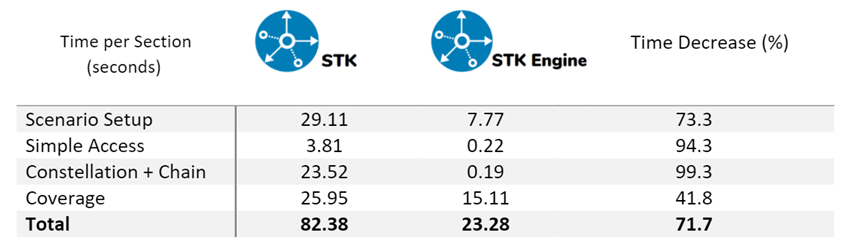
STK Engine took 72% less computational time than STK to create the scenario and run the analysis. If you only need STK’s computational power, STK Engine will save you valuable time. And if you don’t need visualization output, then STK Engine in “NoGraphics” mode will save you even more time. The biggest reason for the time difference in this example is the graphical propagation of each satellite in the STK desktop application. The time it takes for STK to draw the satellite’s orbit for the scenario far exceeds the time it takes to compute its location.
For more information, visit the STK Engine product page or contact info@agi.com.
