Using STK to Recreate Cassini Images of Earth
- Jul 25, 2013
- Tech Tip
- Space Operations
-
 Systems Tool Kit (STK)
Systems Tool Kit (STK)
In 2013, the Cassini probe took a few stunning pictures of Earth from 1.4 billion kilometers away, in its orbit around Saturn. This imaging opportunity was unique because of how close the Sun and Earth appear when viewed from Saturn. To take this image, Cassini had to wait until the Sun was hidden behind Saturn while Earth was unobstructed. The most famous of these images from Cassini, known as “The Day the Earth Smiled,” is magnificent. You can view it at space.com, along with a mosaic of over 30 images showing the inner solar system from the dark side of Saturn.
This extraordinary event got me thinking: how easily could I recreate it using STK? I went to the JPL HORIZONS Web-Interface and downloaded the ephemeris file that represents the position of the satellite over time, which I loaded into STK using a plugin. I then did a quick access calculation to see when Cassini would have been shielded from the Sun, and I had my answer! Below is my picture from STK.
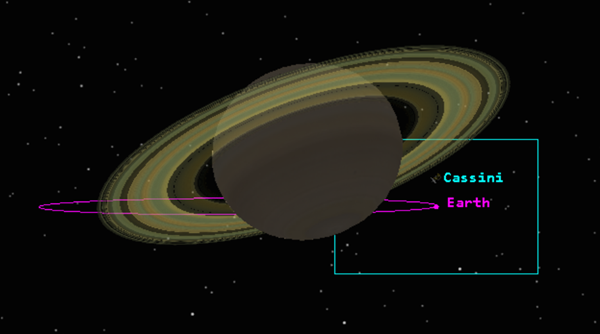
Want to try it yourself? If you aren’t already an STK user, you’ll need to download the latest STK software, create an account, and obtain a free trial license. Once you have STK installed and licensed, download this scenario. When you open STK, open this scenario and load the Cassini ephemeris to get started. If you have any questions about this scenario or our software, contact AGI.

